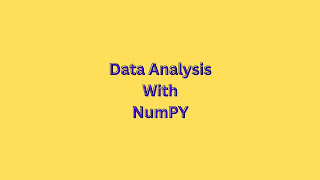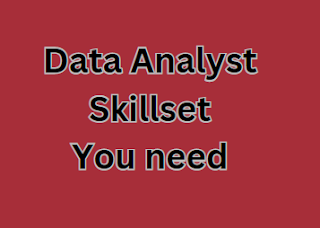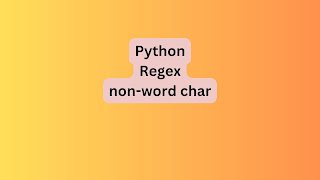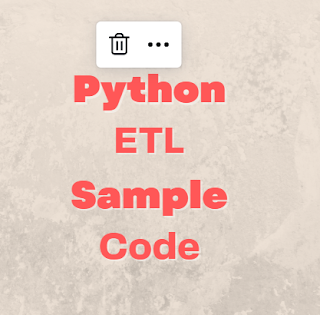8 Ways to Optimize AWS Glue Jobs in a Nutshell

Improving the performance of AWS Glue jobs involves several strategies that target different aspects of the ETL (Extract, Transform, Load) process. Here are some key practices. 1. Optimize Job Scripts Partitioning : Ensure your data is properly partitioned. Partitioning divides your data into manageable chunks, allowing parallel processing and reducing the amount of data scanned. Filtering : Apply pushdown predicates to filter data early in the ETL process, reducing the amount of data processed downstream. Compression : Use compressed file formats (e.g., Parquet, ORC) for your data sources and sinks. These formats not only reduce storage costs but also improve I/O performance. Optimize Transformations : Minimize the number of transformations and actions in your script. Combine transformations where possible and use DataFrame APIs which are optimized for performance. 2. Use Appropriate Data Formats Parquet and ORC : These columnar formats are efficient for storage and querying, signif