Robotic process automation is a grown-up area. Many IT developers across the board started up-skill in this popular area. This post is useful for Software developers who are interested in RPA (Robotic Process Automation).
In my
previous post, I have shared twelve RPA tools. Out of those, three tools are the most popular. Those are Automation Anywhere, BluePrism, and Uipath. This post covers differences in these tools.
Blue Prism
Blue Prism has taken a simple concept, replicating user activity on the desktop, and made it enterprise strength.
The technology is scalable, secure, resilient, and flexible. It is has a comprehensive methodology, operational framework, and provided as packaged software.
The technology is developed and deployed within a corridor of IT governance. It has sophisticated error handling and process modeling capabilities to ensure it can perform at scale within demanding, highly sophisticated operating environments.
The combination of SOA/BPMS and Blue Prism platform provides almost total coverage of process automation opportunities.
'Object Studio' - where you can develop a script to automate the process. 'Process studio' - where you can test the objects that already developed in the Object studio.
The Control Room supervises the process (run and execution). Your data stores in the SQL Server database.
The architecture diagram:
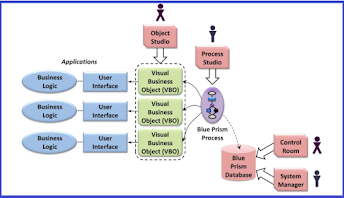 |
| BluePrism architecture |
Source
Automation Anywhere
The RPA tool from automation anywhere is a grown-up model, and you can find a lot of examples and material on this. The architecture comprises of Client, Bots, and Control Room. Automation Anywhere is software designed to automate virtually any computer-based process with ease.
No programming is required. This interface makes it possible for anyone in an organization to quickly and reliably automate tasks of any complexity, including application integration, IT processes, data extraction, and migration.
Top Links
- Automation anywhere the in and out
- Uipath Basics for Beginners
- Free Blue Prism Downloads
It is available in Standard, Premier, Small Business, and Enterprise editions. The tool has capabilities include Task to EXE, Job scheduler, Drag-and-drop task editor, Workflow, and process mapping tools, Built-in Windows, web, and task recorders, Single-click web data extraction capabilities.
The data storage happens in SQL express.
Below are the components present in
Automation anywhere:
- IIS
- Framework Setup(AA)
- SQL Express/SQL 2014
- Control room setup
- Client installation
Uipath comprises of three parts - Uipath studio, Uipath Robots, and UiPath Orchestrator,
UiPath StudioUiPath Studio is a highly intuitive visual processing modeling tool that helps you to design the process you intend to automate without any effort. The platform offers numerous best practices templates enabling users to have complete control over the automation.
UiPath RobotsUiPath Robots has front office and back office bots that execute the processes defined by you. While the front office robot shares the interface layer with the human agent who holds control over the utilization, the back office robot works in batch mode, without any intervention.
UiPath OrchestratorUiPath Orchestrator allows you to deploy, start, stop, and schedule processes using a console and track the activities of robots. It offers a single interface to manage multiple robots that are running in your system.
You can store data in the SQL Server/Oracle.
Sources


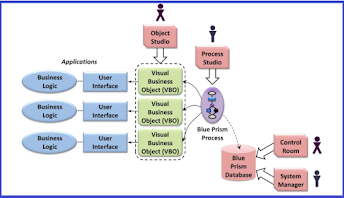
Comments
Post a Comment
Thanks for your message. We will get back you.