Step-by-Step Guide to Creating an AWS RDS Database Instance


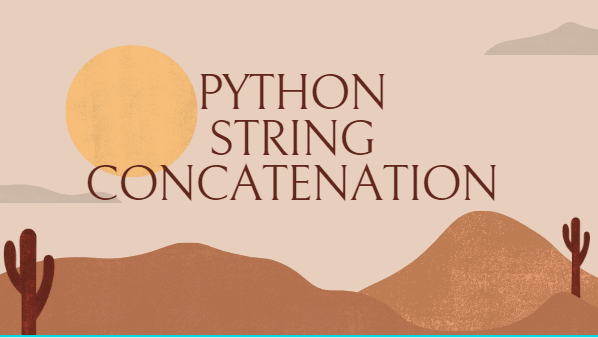
A string represents in quotes. Let us see the data. It can have all kinds of data. A lot you can do by manipulating strings. Concatenation is one.
Example for strings
Stringa='Uncle'
Stringb='is'
Stringc='Married'
Above example, you can see three strings. To make all these strings into a single, you need the concept of concatenation.
String concatenation is a frequent activity in data science. Knowing this concept is helpful in your project and interviews as well.
You can do it using the two best methods. One is you can use plus operator. For the other one, you can use the join method.
#1: Using the plus operator
Stringa='Uncle'
Stringb='is'
Stringc='Married'
print(Stringa + ' ' + Stringb + ' ' + Stringc)
Result:
Uncle is Married
#2: Using the join method with separator.
Stringa='Uncle'
Stringb='is'
Stringc='Married'
a=' '.join([Stringa, Stringb, Stringc])
print(a)
Result:
Uncle is Married
Comments
Post a Comment
Thanks for your message. We will get back you.